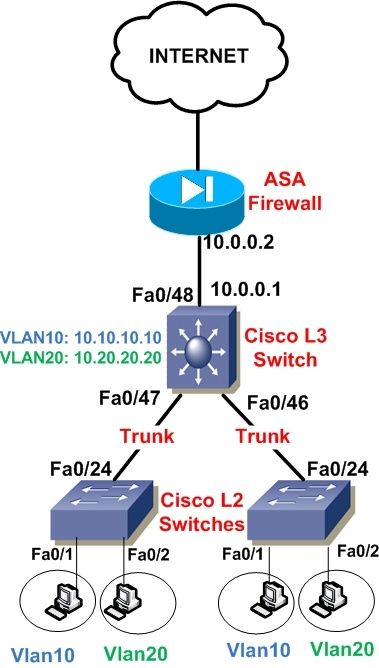In
this lab you will familiarize yourself with the following commands;
Command
|
Description
|
vtp
mode server
|
This
command is executed in global configuration mode and sets the
switch as a VTP Server. This is the default VTP mode for a new
switch with the VTP domain set to NULL
|
vtp
mode client
|
This
command is executed in global configuration mode and sets the
switch as a VTP client which learns its VLAN information from the
VTP Server in its specified VTP Domain.
|
vtp
domain domainname
|
This
command is executed in global configuration mode and sets the VTP
domain of a device.
|
vtp
version i
|
This
command is executed in global configuration mode and sets the VTP
Version of the device.
|
vtp
password password
|
This
command is executed in global configuration mode and sets the VTP
password to prevent unauthorized VTP Servers and/or Clients in a
particular VTP Domain.
|
show
vtp password
|
This
command can only be executed in privileged mode and displays the
current VTP Password.
|
show
vtp status
|
This
command can be executed from user or privileged mode to view the
current VTP configuration such as VTP mode, Domain, Version,
Pruning and more.
|
Lab
Prerequisites
Establish
a console session with devices SW1, SW2 and SW3 than configure the
devices respected hostname(s).
Shutdown
interfaces Fa0/13, Fa0/14 and Fa0/15 on SW2 and SW3.
Configure
interfaces Fa0/10, Fa0/11 and Fa0/12 on both SW1 and SW2 in an
EtherChannel. Use channel-group number 1 and configure the channel
group to trunk.
Configure
interfaces Fa0/13, Fa0/14 and Fa0/15 on SW1 and interfaces Fa0/10,
Fa0/11 and Fa0/12 on SW3 in an EtherChannel. Use channel-group
number 2 and configure the channel group to trunk.
Lab
Objectives
Configure
SW1 as the VTP Server and configure SW2 and SW3 as VTP Clients. Set
the VTP Domain name to CISCO on all three switches.
Configure
VLAN 10 with the name Development on the VTP Server and verify that
it propagates to SW2 and SW3 properly.
Set
the VTP Version to v2 and secure the VTP Domain by using the
password Cisco$123. Verify your configuration.
Lab
Instruction
Step
1. – Configure SW1 as the VTP Server and configure SW2 and SW3 as
VTP Clients. Set the VTP Domain name to CISCO on all three switches.
Configuring
the VTP Mode and VTP Domain are done by the use of the vtp
mode modetype and
the vtp
domain domainname as
shown below; Keep in mind when setting the VTP Domain, this must be
set prior to the VTP mode if you are setting the VTP domain on a
client switch. If you need to change the VTP domain you must set it
to transparent then change the name and/or password then set the
switch back to VTP mode client.
SW1 con0 is now available
Press RETURN to get started.
SW1>enable
SW1#configure terminal
Enter configuration commands, one per line. End with CNTL/Z.
SW1(config)#vtp mode server
Device mode already VTP SERVER.
SW1(config)#vtp domain CISCO
Changing VTP domain name from NULL to CISCO
SW1(config)#
SW2 con0 is now available
Press RETURN to get started.
SW2>enable
SW2#configure terminal
Enter configuration commands, one per line. End with CNTL/Z.
SW2(config)#vtp domain CISCO
Domain name already set to CISCO.
SW2(config)#vtp mode client
Setting device to VTP CLIENT mode.
SW2(config)#
SW3 con0 is now available
Press RETURN to get started.
SW3>enable
SW3#configure terminal
Enter configuration commands, one per line. End with CNTL/Z.
SW3(config)#vtp domain CISCO
Domain name already set to CISCO.
SW3(config)#vtp mode client
Setting device to VTP CLIENT mode.
SW3(config)#
Step
2. – Configure VLAN 10 with the name Development on the VTP Server
and verify that it propagates to SW2 and SW3 properly.
To
complete this objective you need to create the VLAN on the VTP
Server, which in this case is SW1. Create the VLAN as you would any
other VLAN on a Cisco Catalyst Series switch as shown below;
SW1(config)#vlan 10
SW1(config-vlan)#name Development
SW1(config-vlan)#end
SW1#
Now
verify that the VLAN is being propagated properly by using the show
vlan on
SW2 and SW3 as shown below;
SW2(config)#end
SW2#show vlan
%SYS-5-CONFIG_I: Configured from console by console
SW2#show vlan
VLAN Name Status Ports
---- -------------------------------- --------- ---------------------------
1 default active Fa0/1, Fa0/2, Fa0/3, Fa0/4
Fa0/5, Fa0/6, Fa0/7, Fa0/8
Fa0/9, Fa0/13, Fa0/14, Fa0/15
Fa0/16, Fa0/17, Fa0/18, Fa0/19
Fa0/20, Fa0/21, Fa0/22, Fa0/23
Fa0/24, Gi0/1, Gi0/2
10 Development active
1002 fddi-default act/unsup
1003 token-ring-default act/unsup
1004 fddinet-default act/unsup
1005 trnet-default act/unsup
VLAN Type SAID MTU Parent RingNo BridgeNo Stp BrdgMode Trans1 Trans2
---- ----- ---------- ----- ------ ------ -------- ---- -------- ------ ---
1 enet 100001 1500 - - - - - 0 0
10 enet 100010 1500 - - - - - 0 0
1002 fddi 101002 1500 - - - - - 0 0
1003 tr 101003 1500 - - - - srb 0 0
1004 fdnet 101004 1500 - - - ieee - 0 0
1005 trnet 101005 1500 - - - ibm - 0 0
Remote SPAN VLANs
---------------------------------------------------------------------------
Primary Secondary Type Ports
------- --------- ----------------- ---------------------------------------
SW2#
SW3(config)#end
SW3#show vlan
VLAN Name Status Ports
---- -------------------------------- --------- ---------------------------
1 default active Fa0/1, Fa0/2, Fa0/3, Fa0/4
Fa0/5, Fa0/6, Fa0/7, Fa0/8
Fa0/9, Fa0/13, Fa0/14, Fa0/15
Fa0/16, Fa0/17, Fa0/18, Fa0/19
Fa0/20, Fa0/21, Fa0/22, Fa0/23
Fa0/24, Gi0/1, Gi0/2
10 Development active
1002 fddi-default act/unsup
1003 token-ring-default act/unsup
1004 fddinet-default act/unsup
1005 trnet-default act/unsup
VLAN Type SAID MTU Parent RingNo BridgeNo Stp BrdgMode Trans1 Trans2
---- ----- ---------- ----- ------ ------ -------- ---- -------- ------ ---
1 enet 100001 1500 - - - - - 0 0
10 enet 100010 1500 - - - - - 0 0
1002 fddi 101002 1500 - - - - - 0 0
1003 tr 101003 1500 - - - - srb 0 0
1004 fdnet 101004 1500 - - - ieee - 0 0
1005 trnet 101005 1500 - - - ibm - 0 0
Remote SPAN VLANs
---------------------------------------------------------------------------
Primary Secondary Type Ports
------- --------- ----------------- ---------------------------------------
SW3#
Step
3. – Set the VTP Version to v2 and secure the VTP Domain by using
the password Cisco$123. Verify your configuration.
To
set the VTP version to v2, you execute the vtp
version 2 command on the VTP Server switch,
this setting is propagated to all switches in the VTP domain.
To
set the VTP password, use the vtp
password passwordgoeshere command
in global configuration mode as shown below;
SW1#configure terminal
Enter configuration commands, one per line. End with CNTL/Z.
SW1(config)#vtp version 2
SW1(config)#vtp password Cisco$123
Setting device VLAN database password to Cisco$123
SW1(config)#end
SW1#
SW2#configure terminal
Enter configuration commands, one per line. End with CNTL/Z.
SW2(config)#vtp password Cisco$123
Setting device VLAN database password to Cisco$123
SW2(config)#end
SW2#
SW3#configure terminal
Enter configuration commands, one per line. End with CNTL/Z.
SW3(config)#vtp password Cisco$123
Setting device VLAN database password to Cisco$123
SW3(config)#end
SW3#
To
verify the VTP version mode use the show
vtp status command in user or privileged mode
as shown below;
SW2#show vtp status
VTP Version : running VTP2
Configuration Revision : 3
Maximum VLANs supported locally : 1005
Number of existing VLANs : 6
VTP Operating Mode : Client
VTP Domain Name : CISCO
VTP Pruning Mode : Disabled
VTP V2 Mode : Enabled
VTP Traps Generation : Disabled
MD5 digest : 0x96 0xF1 0x2F 0xDD 0x5F 0x1F 0x37 0x53
Configuration last modified by 192.168.255.1 at 3-2-93 15:11:27
SW2#
To
verify the VTP Password you must use the show
vtp password command in privileged mode only
as shown below;
SW2#show vtp password
VTP Password: Cisco$123
SW2#




















 مخرجات راوتر 4 :
مخرجات راوتر 4 :